EXECUTIVE SUMMARY
Given the multiplatform world we now live in, viewers are not tuning in to TV as much, but their love of video has not decreased. They’ve simply started turning to their mobile devices. A report from Google earlier this year noted that six out of 10 people prefer watching online video platforms to live TV such as the local news. Given video’s popularity, it is not surprising that YouTube is the world’s second-largest search engine.
YouTube alone handles more than 3 billion video searches each month, and a study suggests that the majority of 18- to 49-year-olds watch YouTube. In 2015, that same demographic spent 4% less time watching TV, while their time on YouTube increased by 74%. Closing the circle, the time people spend watching YouTube on their home televisions has more than doubled year over year.
So how do healthcare brands capture this audience? First, we as marketers need to recognize that YouTube viewers watch videos across screens, from mobile to their home TVs. Second, we need to understand our target’s search intent — their interests will vary from educational to entertainment. Lastly, we should use search intent to create videos and optimize them so that our brand’s information is available to viewers when they begin to search for videos.
OPTIMIZING FOR YOUTUBE
Like Google, YouTube has its own algorithm to determine what results display when someone searches for a video. While not as complex as Google’s algorithm, it has many factors that impact whether a video shows up for relevant searches.
EIGHT STEPS TO VIDEO OPTIMIZATION
The following eight steps will improve organic search visibility within YouTube and search engines:
1. Write a descriptive channel image filename — Much like naming your video file, be descriptive when writing your channel’s image filename. Remember to incorporate targeted keywords when possible. Be sure to hyphenate each word in the image filename.
2. Write a captivating channel description — Be descriptive and concise. Integrate relevant terms into the copy when possible. This description will help define your channel’s purpose.
3. Write a useful video file name — When a video is being uploaded to a YouTube channel, create a descriptive file name and incorporate keywords you may want to target instead of using a random string of numbers. As a best practice, use hyphens between each word in the filename.
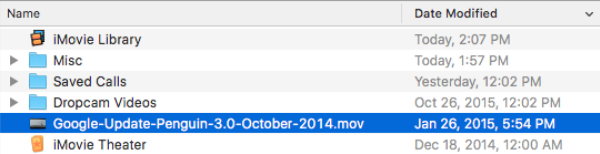
4. Include metadata within your videos — There are several key pieces of metadata that will help YouTube understand the context of your videos, improving visibility within organic search and displaying them for relevant search queries.
- Title and descriptions: Video titles and descriptions work the same as Google’s metadata. It is important to share the name and context of the video using title and description tags. YouTube allows up to 5,000 characters in the description, but it only shows up to 160 characters in search results. Keep video titles to around 55 characters and put the most important information of the video description in the first 160 characters.

- Captions and subtitles: Because video content can’t actually be crawled, uploading captions gives Google and YouTube copy to read and index.
- Tags and categories: Tagging and categorizing are two ways YouTube can better understand what your videos are about. Since YouTube cannot watch and understand videos, tags and categories are available to provide a broader understanding of the video content.

5. Create a custom thumbnail image for your videos — Both Google and YouTube display video thumbnails in their results. Including a thumbnail image will increase the click-thru rate of your organic listing.
6. Include outgoing links — YouTube places value on links you have to other websites on your channel. Outgoing links help search engines categorize your content. To ensure search engines correctly categorize, make sure links are relevant and related in some way to your content. These outgoing links increase trust and build authority for your channel.
7. Create relevant playlists — Often, people upload videos one by one and fail to create playlists for videos that are relevant to each other. YouTube places value on playlists for videos that are similar in content. In order to generate extra views, aid video navigation and tie relevant videos to each other, Intouch recommends setting up playlists when appropriate.
8. Consider user engagement — Because YouTube’s algorithm doesn’t use inbound links, it places a lot of weight on user experience signals. These signals can include watch time and the number of subscribers, comments or likes.
IMPLICATIONS FOR PHARMA
Knowing that our target audiences use search throughout their journey, it’s wise for pharma marketers to optimize each video in an effort to improve their brand’s visibility and help viewers find the information they are looking for. This is especially true for disease states that have a visible or physical element to them, as many potential patients and caregivers look for visible signs and symptoms on YouTube.
CONCLUSION
Prudent pharma marketers know that their target audiences access content on a variety of devices and formats. Video has and will always be a popular way to consume information. For diseases with visual signs and symptoms, video is a widely popular way to identify, diagnose and share awareness of the disease. Intouch Solutions recommends optimizing each brand channel and video placed on that channel to reap the benefits of long-term organic visibility within both YouTube’s and Google’s search results.

